What are Content ID Claims?
YouTube programmatically identifies copyrighted music in any video and automatically issues a content claim for that video. Murf users can clear these claims seamlessly without having to dispute them manually.
After all the effort you put into creating your perfect video, receiving a content ID claim from YouTube can be frustrating. These claims can still happen even if you’ve licensed your content correctly.
Don’t worry, though - you can take steps to resolve the issue and get your video back online.
When you upload a video on YouTube, the platform’s Content ID system will automatically scan your content for any copyrighted material, even if you have licensed it correctly. If the system detects any copyrighted material, it will make a claim on it.
However, having a claim on your video does not necessarily mean that you cannot publish it or that there is anything wrong with it. Instead, the claim only signifies the presence of copyrighted music.
If YouTube identifies any Murf Soundtracks in your video, you may receive a notice that looks like this.
Your uploaded YouTube code will cause any claims to clear automatically!
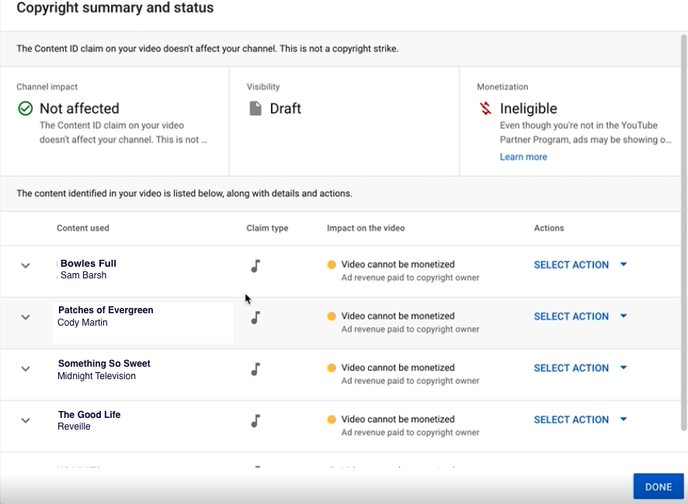
You can also challenge these claims by following the instructions provided in our detailed guide.