Pausing your Murf subscription
You can choose to temporarily pause your subscription for 30 days.
Contents:
- How to pause a subscription?
- Terms
- Why should I choose to pause my subscription?
- What happens after my plan is paused?
- What happens when my plan resumes?
- What happens if I cancel during the pause period?
How to pause a subscription?
To pause your Murf subscription, head to Workspace Settings: Subscriptions and click the cancel button. You will then be prompted with the option to pause your plan.
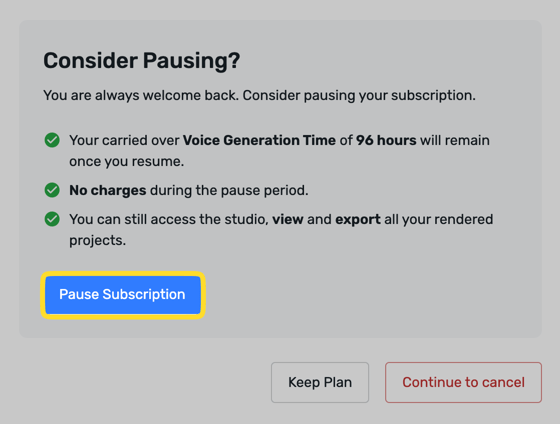
Once you click on Pause Subscription, you will be shown the pause details.
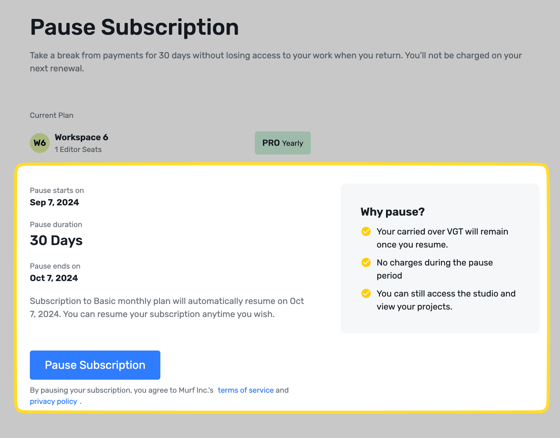
Pause Starts On: The date you initiated the pause on your subscription will be displayed.
Pause Duration: The pause duration is limited to 30 days. As the days pass, this counter will gradually decrease.
Pause ends on: The date your subscription will be reactivated. (The following billing date)
Once the pause period has ended, your card on file will be automatically charged, and your plan will be reactivated.
Terms:
- You can pause a subscription until one day before the next due date.
- Your plan will be marked as paused until your upcoming billing date. (30 days)
- However, please remember that the subscription will only be paused once the current billing period is over.
- If you choose to pause during your current cycle, your Workspace Settings: Subscription will indicate that your subscription is scheduled to be paused on the last date of your current billing cycle.
The above conditions are applicable for both monthly and yearly plans.
Why should I pause my subscription?
Pausing your subscription is a fantastic choice if you ever need to take a breather or your project is temporarily on hold. It gives you the added benefits such as:
- Any unused Voice Generation Time (VGT) you have will be carried over to the next subscription cycle.
- There will be no charges incurred during the pause period.
- You will still have access to the Studio, where you can easily view and manage your projects.
- You can download any project that has already been rendered.
What happens after my plan is paused?
- You can view the Studio Home page, your folder and projects.
- You won’t be able to share, edit or render their projects or folders.
- Projects can be downloaded if already rendered.
- The unused VGT of your last cycle will remain and will be carried forward once the subscription resumes.
If you cancel your subscription after or during your paused period, the total VGT will reset and will not be carried forward.
What happens when my plan resumes?
End of pause period (Automatic Resume)
Monthly Plan
After the pause period, your current monthly plan will be automatically billed, and the previous billing cycle will resume.
Yearly Plan
Upon the conclusion of the pause period, your current yearly plan will be automatically billed, and the previous billing cycle will be resumed.
During the pause period (Manual Resume)
Monthly Plan
If you resume your subscription before the pause period is complete, you will be billed according to your current monthly plan, and a new billing cycle will begin from the current date.
Yearly Plan
If you wish to resume your subscription before the pause period is over, you will be billed according to your current yearly plan, and a new billing cycle will begin from the current date.
What happens if I cancel during the pause period?
If you decide to cancel your plan during the pause period, your subscription will be immediately terminated. As a result:
- You will not incur any further charges.
- You will no longer have the ability to render or download projects.
- If you do not purchase a new subscription within 90 days, all projects and data will be permanently deleted.
- Any unused Voice Generation Time (VGT) carried over will be lost.