Can I translate my project in the Studio?
Yes, project translation is now available with an Enterprise Subscription.
We are pleased to announce the newest feature additions to the Enterprise subscription - Translate Project.
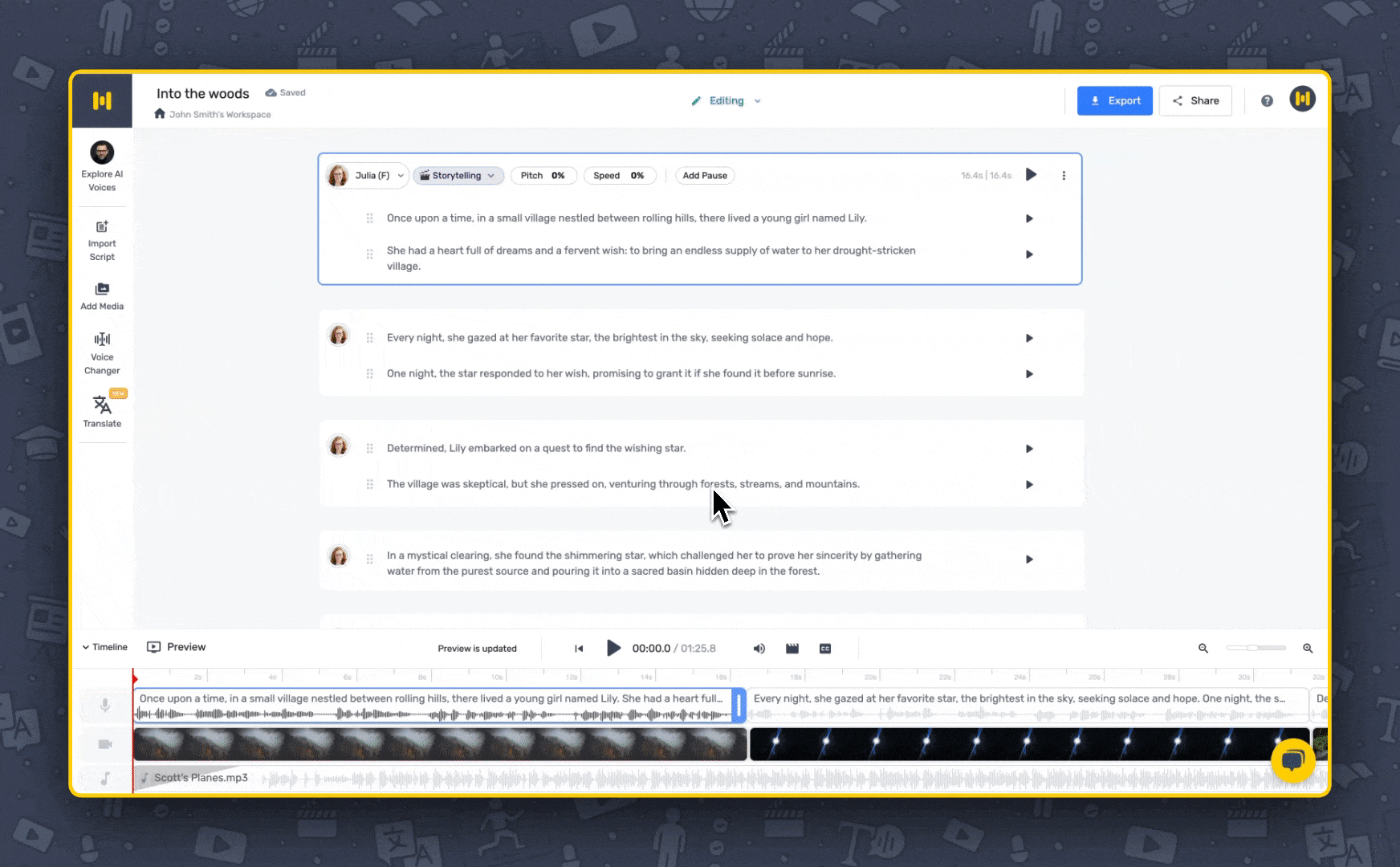
The Murf AI translation feature empowers enterprise users to effortlessly translate their projects by following these simple steps:
1. Access the translation feature by selecting "Translate Project" from the side panel menu.
2. If the user does not currently have access to translation, a popup will appear, allowing them to request a quote from our dedicated sales team.
🌟 To ensure our enterprise users have a seamless experience, we are offering a complimentary trial of the translation feature. During this trial period, users can translate up to 25,000 characters and enjoy the benefits of the feature for seven days.
If your video/audio recordings have already been created and you simply wish to change the language of your content while retaining the original voice, timestamps, music, and sound effects, please explore Murf Dub.